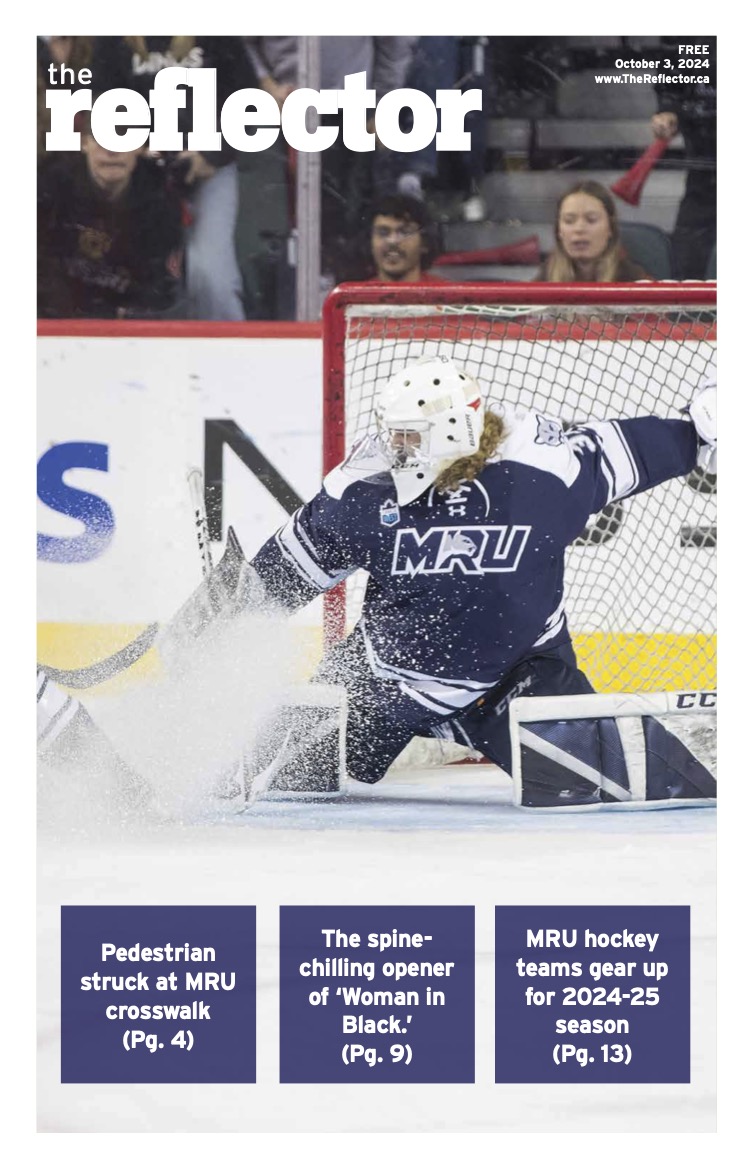Back-to-school tech guide
The best bang for what few bucks you may have
BAJ Visser
Staff Writer
Textbooks? Check. Fresh pens and new pencils? Check. A binder full of blank paper for the upcoming semester? Also check.
Of course, those heading off to post-secondary are likely looking at a supply list that looks a bit different than the ones they had in elementary school.
Learning the ins and outs of the latest and greatest technology can be a drain on anyone’s time and sanity. Students are in a crunch, both financially and time-wise. But don’t fret — The Reflector’s handy-dandy tech guide will help you get the most bang for your buck.
There won’t be any $2500 gaming rigs in this list — filling the fridge and the gas tank take priority.
Laptops
There are those who believe that you cannot get through university without your own personal laptop. They’re wrong, but having your own computer to haul around while you’re on campus can make life a lot easier.
Currently, there are two broad categories of laptops: old-fashioned, five-pound laptops, and the new kids on the block: the ultrabooks.
These lightweight powerhouses easily slip into book bags and backpacks without weighing you down, while unfortunately also relieving your bank account of any extra weight.
The iconic ultrabook — Apple’s MacBook Air ($979 through the Mount Royal Bookstore’s Apple Store) — is a sleek and powerful little machine that runs Apple’s latest operating system, OS X Mountain Lion. Apple is the king of merging design and power, and very few of their competitors have come close.
However, challengers from the Windows corner are appearing. For those on the more price-conscious side, check out the Lenovo U310 ($679), which numerous reviewers have praised for its solid quality, excellent keyboard, and decent performance for its price.
On the other end of the scale, the Samsung Series 9 ($1,499) is considered to be among the best of the current crop of ultrabooks. It is featherweight, powerful and fast, though the price tag and keyboard are cringe-worthy.
For more mainstream laptops, Apple again proves its prowess with the MacBook Pro’s 2012 refresh ($1,129). While the best-in-class retina display model will cost you over $2000, the standard-issue MacBook Pros share their siblings excellent performance and build quality, but at a more student-friendly price.
As always, there is far more to choose from in the Windows camp, and picking the right laptop can be tricky.
The Sony Vaio E Series ($449) is a solid bet for those on a budget, with decent processors and builds, though its battery life is on the shorter side, so be certain to bring along a charging cable.
For a more mid-range laptop, check out the HP Pavillion dv6t ($899) which combines solid performance with Beats Audio built-in for stellar audio quality.
If you’d prefer to hunt for your own laptop, there are some minimum specs you should keep in mind. A minimum of 4 GB of RAM is recommended for new devices, and you should also try to get one with an Intel Core or AMD Athlon II/Phenom II processor.
While hard drive size is up to your own personal needs and budget, a 320 GB drive should last most casual computer users. Finally, look for devices with WiFi 802.11 a/b/g/n support to ensure your new computer can be used on campus with minimal hassle.
Smartphones
The smartphone market is in a weird place in September, as Microsoft, Apple, and Research in Motion are set to refresh their phone ecosystems over the next five months.
Prices for current phones are certain to drop once the next generation comes out, so it might be advantageous to hold on to your current mobile until the rollouts are completed for next semester.
However, if you are jonesing for a new smartphone for this semester, there are a few Android devices worth looking at.
The Samsung Galaxy S III ($649) is rated one of the top smartphones on the market, with its blazing-fast processor and high definition screen, as well as being one of the few phones in Canada to run Android 4.0, though its cost might be beyond the reach of those on a budget.
For those looking to cut down on the number of devices they carry around, the Samsung Galaxy Note ($779) may be an option, combining the functionality of a smartphone with a larger size and stylus support that allows it to function as a tablet.
Tablets
Tablets are probably the least-necessary devices you might be considering for the upcoming school year. If you can’t think of why you’d need one, it’s likely best to skip over tablets entirely and save up for a better laptop or phone.
Still, for those with the money to spend, or who want something lighter and less pricey than a ultrabook, there are a few tablets on the market which might be worth a look.
Google’s Nexus 7 ($259) is quite powerful for its rock-bottom price. With a solid build quality and access to Google’s massive library of apps and resources, it’s likely your safest bet for a new tablet.
However, it is not a slam-dunk, as there are bigger, more powerful devices on the market. For example, the ASUS Transformer Infinity ($499) is a powerful and innovative tablet that joins with a keyboard dock to become a replacement netbook – perfect for tapping out notes in class.
For those with the money to spend, and who want the very best of what tablets have to offer, Apple’s iPad ($519) continues its reign as king.
The iPad is still the best selling tablet in the world, thanks to its unparalleled app library and excellent performance, though the 2012 model’s amazing Retina display doesn’t hurt.