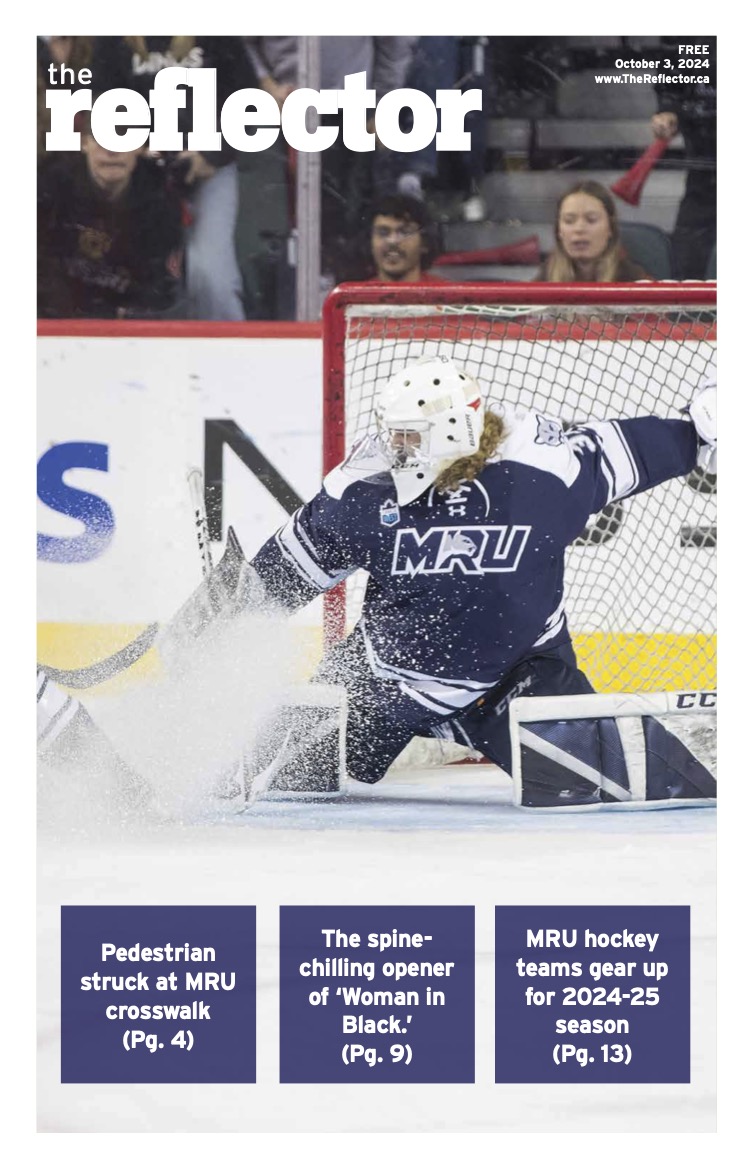If it’s free, it’s for me
Freeware — saving your grades and your wallet
BAJ Visser
Staff Writer
Some of the best things in life are free: free concerts, free food, free swag, free software.
Despite the reputation of freeware being half-baked knockoffs of computing keystones like Microsoft Office and Adobe Photoshop, there are actually some quality programs out there that can remove some of the burden that life places on your ever-shrinking student budget.
Of course, torrenting is always an option, but not only is that illegal, it is also increasingly risky.
After the recent high-profile takedowns of Megaupload and Demonoid, and the enactment of Canada’s new Copyright Modernization Act, it might be a good idea to find alternatives to illegal downloads.
While some free programs have earned a well-deserved rap for being absolutely horrendous — such as Open Office Impress — others more than match products that can cost $100 or more.
So here, in no particular order, is a list of top freeware programs you should check out:
GIMP
Despite sounding like it belongs in the sex column instead of here, this program is one that can be offered without any reservations. The GNU Image Manipulation Program, or GIMP, is almost like Adobe’s $700 Photoshop program — only free!
There are those who cannot handle some of GIMP’s layout choices, and Photoshop is more customizable in terms of brushes, effects and photo editing tools, but again, it’s $700. GIMP 2.8 has added a native Mac client to its current Windows and Linux roster, though it still lacks support for editing RAW image formats.
Inkscape
Another clone of an Adobe program, Inkscape mirrors Illustrator.
While Illustrator might have a nicer interface, better integration with other Adobe Creative Suite programs and a few more options in terms of how you can edit your vector graphics, it is also pricey.
If you find yourself needing to design a logo, map or icon, for the benefit of your wallet give Inkscape a try first.
7Zip
Do you deal with plenty of Zip, .RAR, and otherwise compressed files? Do you hate how WinRAR constantly reminds you to buy a license and if you don’t you’re a terrible person? Well, don’t fret! 7Zip is a free, open source alternative that puts your conscience at ease.
While its interface isn’t quite as clean or intuitive, it does mirror all the functions of more popular archivers, and even has support for a few additional formats (that admittedly you will probably never come across).
Libre Office
Microsoft Office is king of the productivity suites, no questions there. But it also costs money, with the Office 2010 for Students coming in at $149 for Macs and $159 for PCs. While Google Docs is also free, it is not a full fledged office suite.
LibreOffice, a spin-off of Oracle’s OpenOffice, is just that — a dedicated office suite for online and offline work. While it doesn’t have anywhere near the clean and effective layout of Microsoft Office, it does have the ability to mimic most of the important aspects you’ll need for your school career. However, avoid its PowerPoint knockoff, LibreOffice Impress, if you value your sanity.
FoxitReader
Not for Macs, unfortunately, but this free PDF reader is a lightweight, quicker version of Adobe’s own Acrobat.
If you hate dealing with Acrobat Reader, or are concerned with potential security loopholes, this might change your entire opinion on PDFs.
Microsoft Security Essentials
While Linux and Mac users can go around bragging about the lack of viruses on their machines, the sad fact of being a PC owner is that every hacker in the world seems out to get you.
Microsoft has heard your pleas and has given owners of legitimate copies of Windows access to a high-powered, free antivirus suite, Microsoft Security Essentials. It even beats some of the established, paid brands of virus sweepers at their own game.